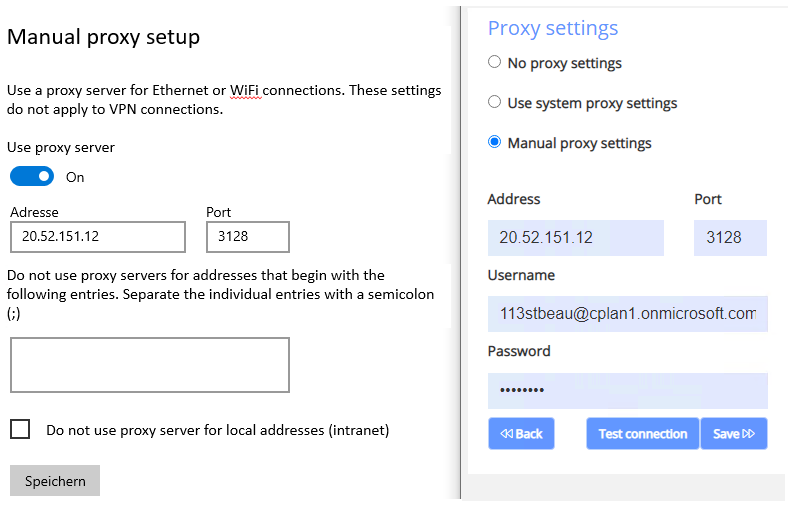Knowledge Base
Proxy Server
If your client should use a proxy server, you can configure this via the local app under “Advanced settings”. As a standard setting, the client automatically adopts the settings stored in the system for the logged-in user. Except for the NTLM protocol, you have to enter your credentials for a proxy with authentication. These are stored in encrypted form in the Windows Credential Manager.
IMPORTANT: When you install a server, the cloudplan app is started as a “service” by the system user, i.e. not necessarily with the user with whom, for example, the installation is carried out. This means that the proxy settings are read from the system user. If the relevant data is stored here, these will be adopted, otherwise the proxy settings must be set manually under “advanced settings”.
Without authentication
- “Manual proxy settings”: You enter the IP address and port of the proxy server manually.
- “User system proxy settings” (Default): The client adopts the settings already set in the operating system.
With authentication
- “Manual proxy settings”: You enter the proxy server IP address, the port and the user credentials.
- “User system proxy settings” (Default): Proxy IP and port are read from system settings. You have to enter you credentials manually.
Supported protocols
- basic
- digest
- NTLM