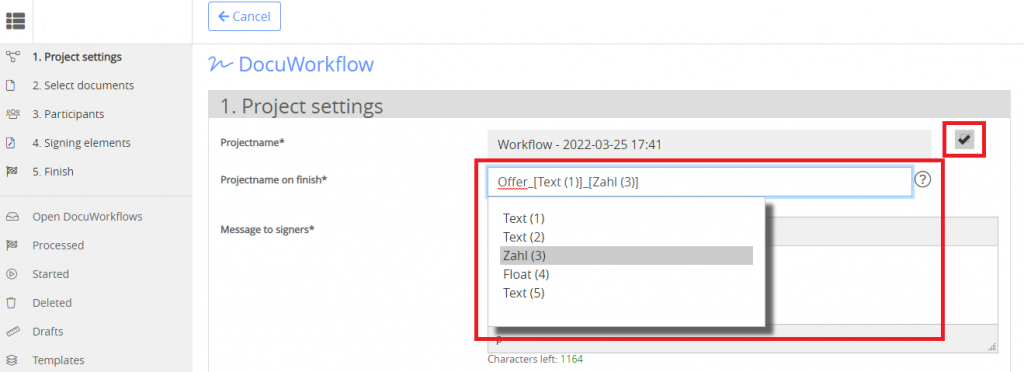Knowledge Base
Modify project name finished
Project name finished
With this option, the workflow name and thus also the files to be created can be changed when the workflow is completed. You can compose the name yourself from the field contents of the workflow together with specified texts. The maximum length is 220 characters.
Example:
Purchase Authorization_[Customer Name]_[Customer Number]
A time stamp is then added to this workflow and file name to prevent duplicates.
How to proceed:
You must first create the workflow completely in order to be able to use the fields at this point. As soon as fields are saved in the workflow, they are displayed here as a selection option.