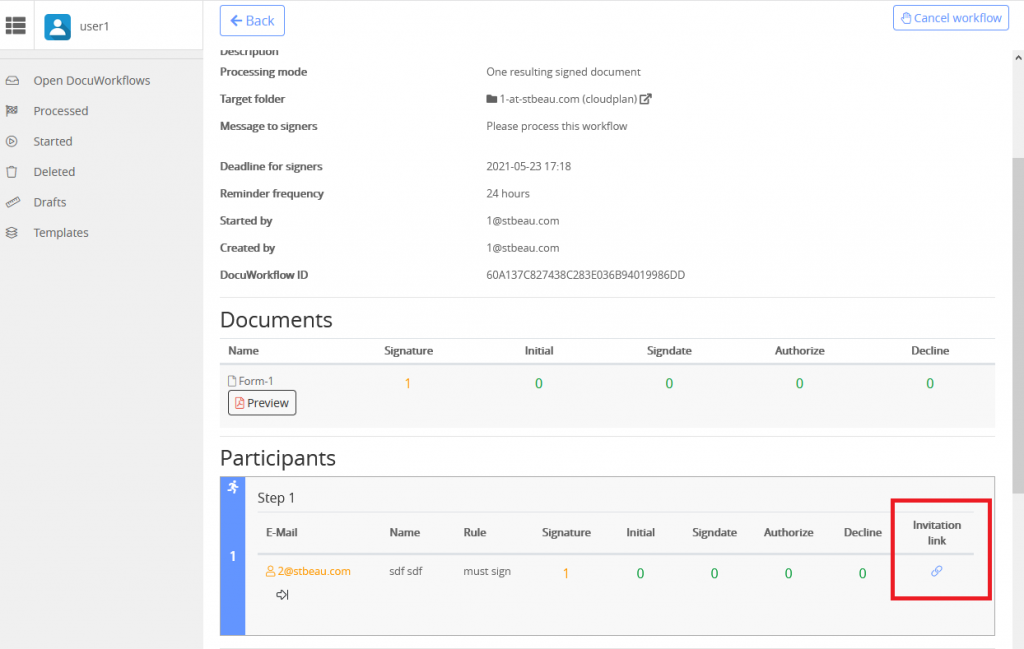Knowledge Base
Copy invitation link / URL
When you have sent a workflow, you as the starting user can copy the link or Internet address to the invitation(s) yourself and transmit it to the recipient(s) in any way, e.g. via chat.
Copy link
Immediately after starting the workflow you will be directed to the status page of the workflow. Among other things, you will find the list of recipients here. On the far right in a recipient line you will find the link to the invitation, which will be copied to your clipboard when you click on it.