Knowledge Base
BI Analysis Reports
It is possible to create reports for the evaluation of template-based workflows.
For example, there is a “budget approval” workflow. Different departments and people use the same template to work through a clearly defined process. The management and controlling department would like to have an overview and evaluation of current budget inquiries, in which amount, and in which period of time, or which can be effectively expected. It is easy to tell at the push of a button whether corporate goals are being met. In addition, it is easy to see which workflows may need further help in which step in order to be processed.
Steps:
Click on the “i” of a template.
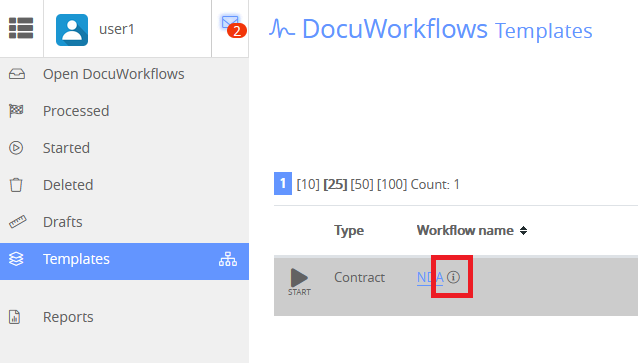
You can define the parameters for the report under the last item “Template usage”. You can combine period blocks with time periods with date ranges. You can also evaluate up to 3 fields that you have stored yourself in the workflow.
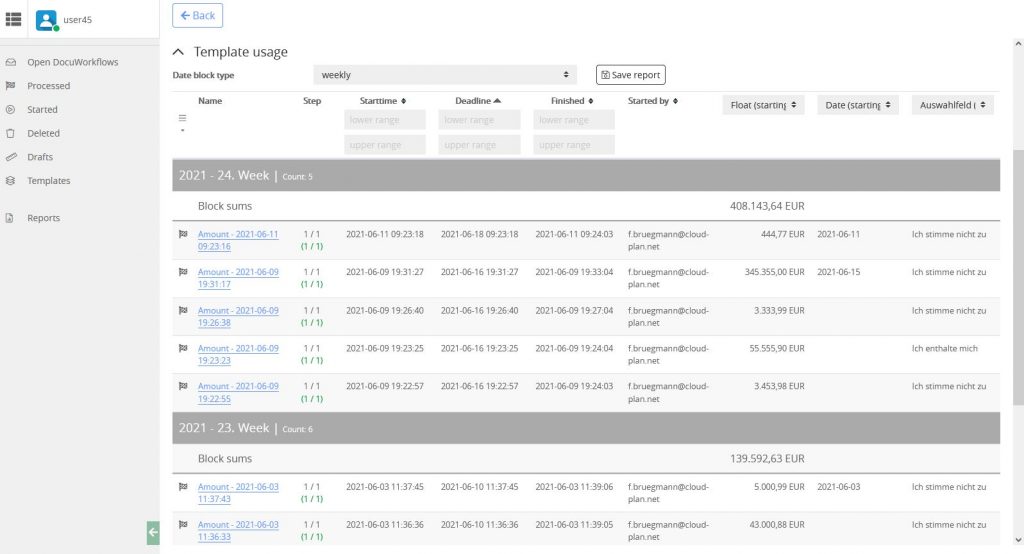
You can then save the report. The reports are available for use under the menu item “Reports”.
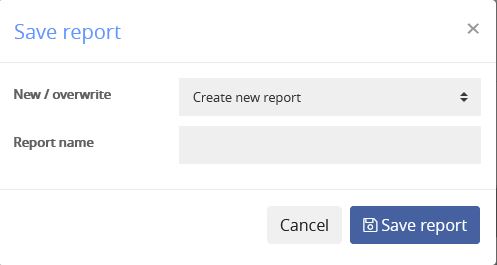
Requirements: An Ultimate license is required in order to be able to create or call up reports.
