Knowledge Base
Require verification code
If a recipient of a Workflow receives an e-mail invitation, it is possible to request a confirmation code that is valid for 10 minutes at the time the link from the e-mail is called up.
This checks whether the recipient has access to their e-mail inbox at the time the workflow is processed. This ensures that the recipient does not simply pass on a workflow link and that the workflow is unintentionally processed by someone else.
Make the necessary settings
Create a new template or new workflow. Open “Advanced Settings” and check “Email Verification”.
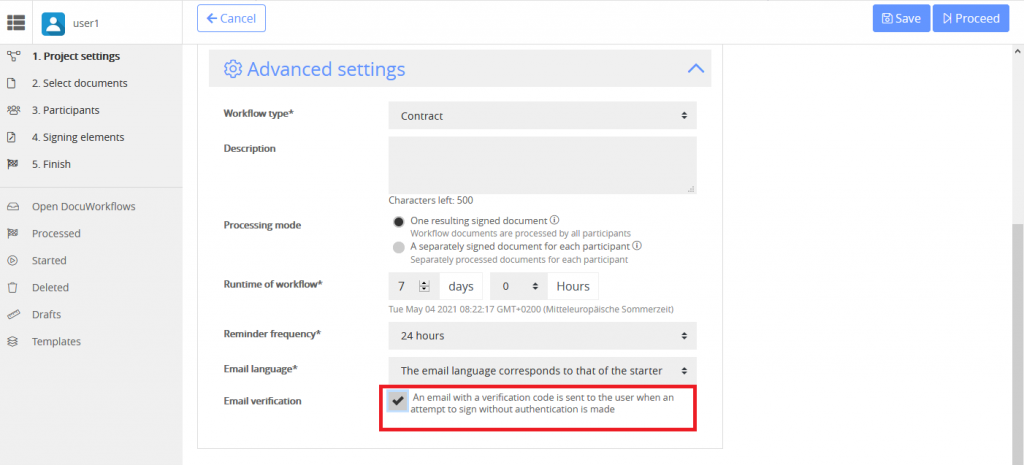
All recipients of the workflow will receive a confirmation code that is valid for 10 minutes and will be sent to their email address when the workflow is called.
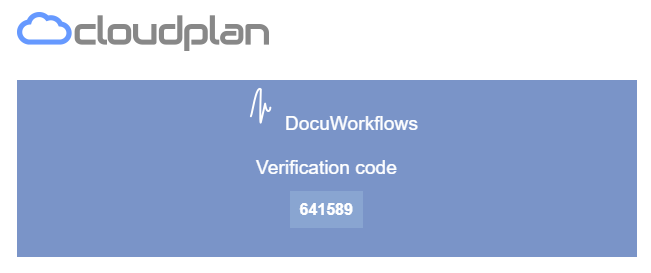
If the recipient of the workflow is already logged into the portal, no confirmation code will be sent because the recipient has already been authenticated by logging in to the portal.
