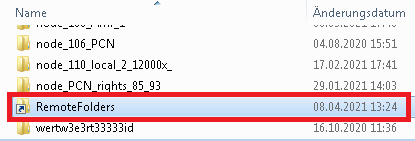Knowledge Base
Remote Access in Windows 7
RemoteAccess is only available in Windows 7. In Windows 10 a fully integrated explorer view is available based on placeholders.
Directly below the chosen cloudplan storage path folder you will find a folder called “remoteFolders”. When opening remoteFolders you will see all folders you have access to. These folders include locally synced folders and folders you were granted access to by other users, but are not locally synced. If you open a folder that is not locally synced, you can access the content as if you were working locally, meaning it works like a network access. The content from remote folders is loaded from the next and best available node that syncs the folder. If a node goes down with the target folder the local client automatically switches to another available node.