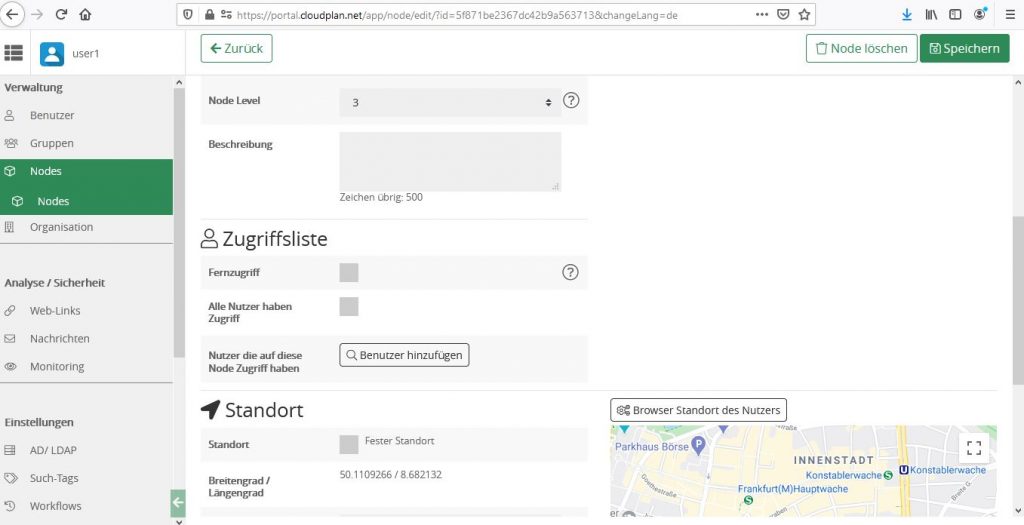Knowledge Base
Node level
You can assign node level depending on the product package you have purchase from 0 to 10 only to server nodes (e.g. Enterprise license). 1 ist the lowest (default) level and 10 the highest. By assigning a node level you can manage what content server nodes shall be accessed first by a client or other servers. For example your fastest content server shall have node level 10, an older server could have 8. You can assign as many node levels of the same level e.g. “10” creating equally prioritized nodes.
When a server fails the connected clients automatically switch to the next available server nodes with equal or lower node level compared to the failed node.