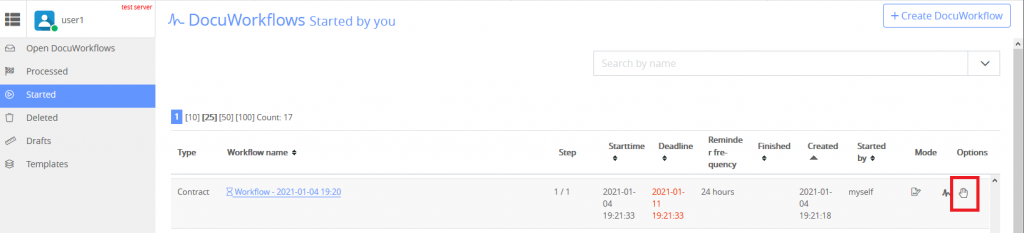Knowledge Base
Stop a workflow
If, as the starter of a workflow, you want to end it before it will be finally processed, navigate to the workflow in the Workflow Cockpit and click on the “Stop” symbol on the right.
The workflow can no longer be edited and cannot be started again.
If you want to delete the workflow completely, then click on the “Delete” symbol on the right.