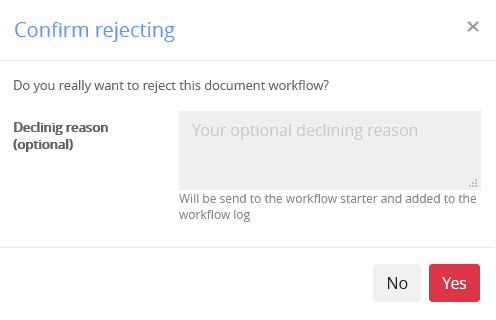Knowledge Base
Reject workflow
If you cannot or do not want to edit a workflow, you can reject it. To do this, click on “Reject workflow” at the top of the opened workflow.
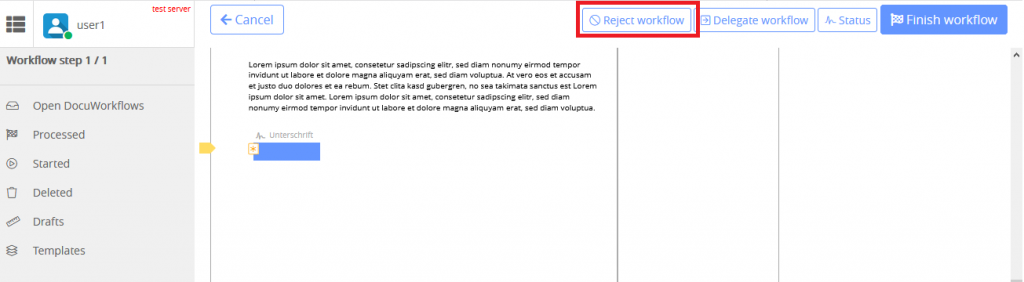
You can optionally leave a message for the sender, e.g. to explain the reason for your rejection.