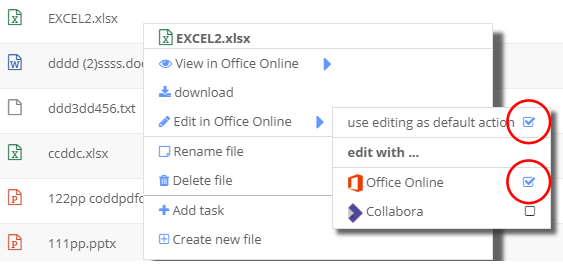Knowledge Base
Setting the default editor for online editing
Depending on your license you have the option to use Microsoft Office 365 or Collabora online office for viewing and editing per document type.
Right on the document type, such as “.xlsx” and choose you editor. Please note that only certain office document types are supported by the 2 different editor.
As default all documents are opened with Microsoft Office 365 viewer which has not editing functions, but it is free to use without a license. If you have purchased a valid license for Office 365 or Collabora Online Office you can set the default tool that will open your document to the editor which let you open every office document with left mouse click in the editor itself.
Menu: My Private Cloud/ context menu