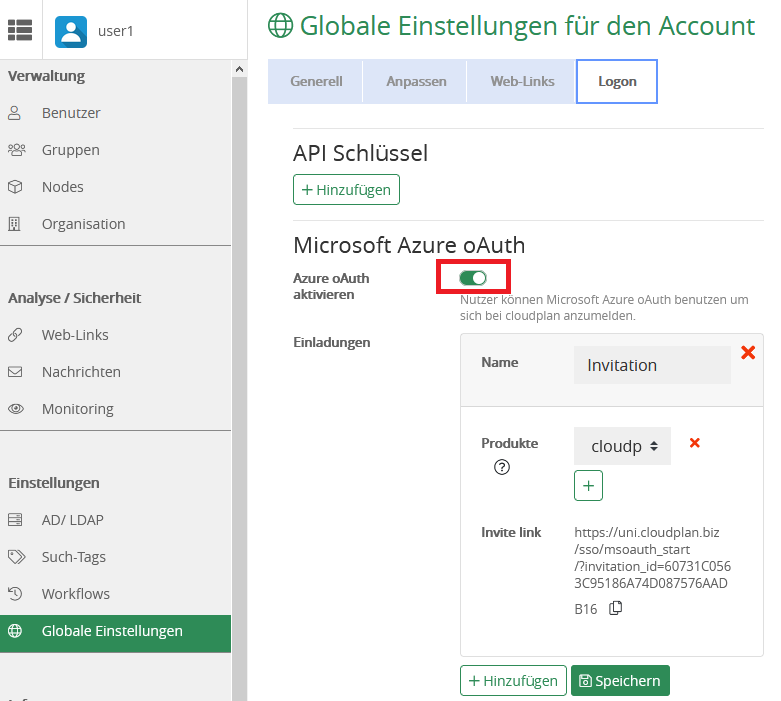Knowledge Base
oAuth Active Directory authentication in Microsoft Azure
To enable authentication of users who are managed under Microsoft Azure Active Directory, you can activate “oAuth” in cloudplan.
Invitation URLs can be created with which a user can authenticate and register via “oAuth”.
The products defined in the invitation are automatically assigned when you register. Multiple products can be assigned.
Activation of “oAuth”:
- Activate “oAuth” in the menu under Management/ Global Settings/ Logon.
- Create an invitation URL that includes a product.
Menu: Management/ Global settings/ Logon