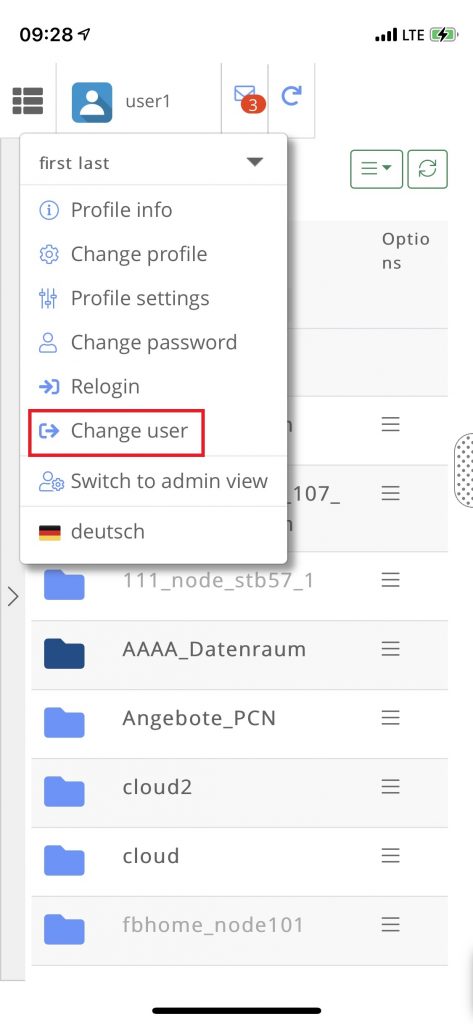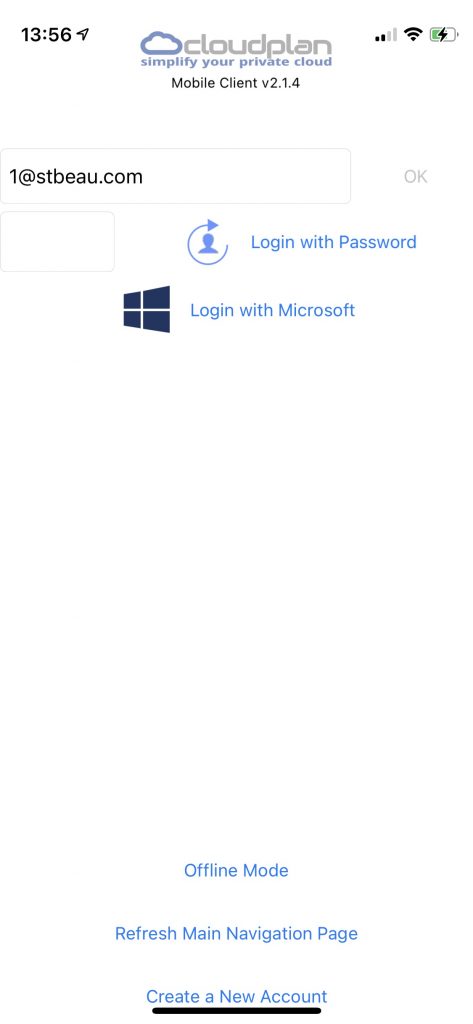Knowledge Base
Switch users
To change a user in the mobile cloudplan app, please carry out the following steps:
1. Click on the username and select “Switch user”
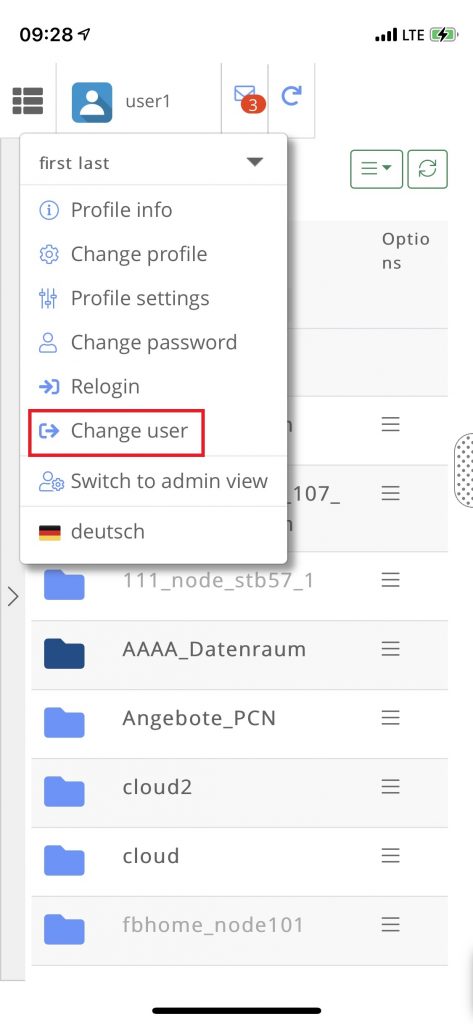
2. Enter the email address of the new user
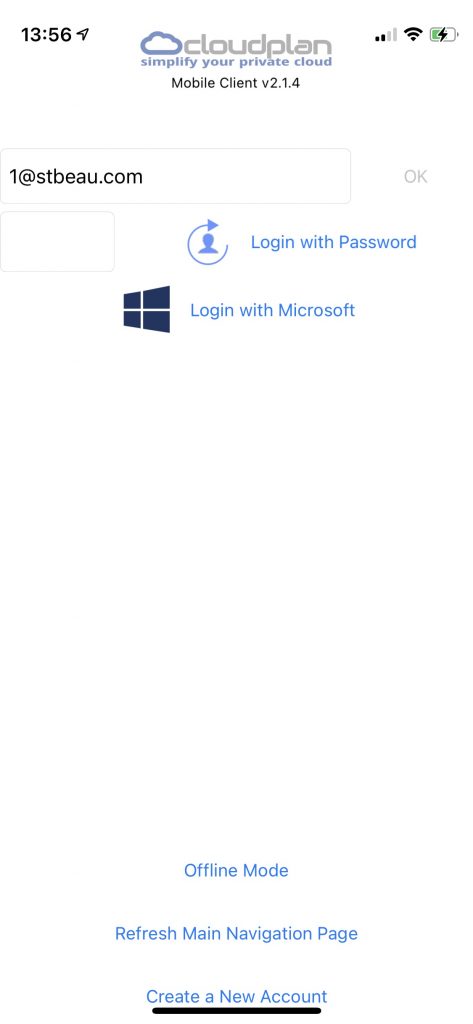
To change a user in the mobile cloudplan app, please carry out the following steps: