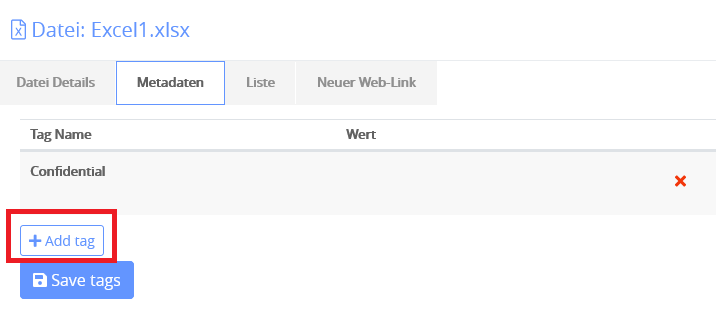Knowledge Base
Add metadata to a file
You can add predefined so-called “tags” to a file so that you can then search for them.
Do the following:
- Navigate to the desired file via the menu item “My Private Cloud” and click on the context menu, then “Metadata”.
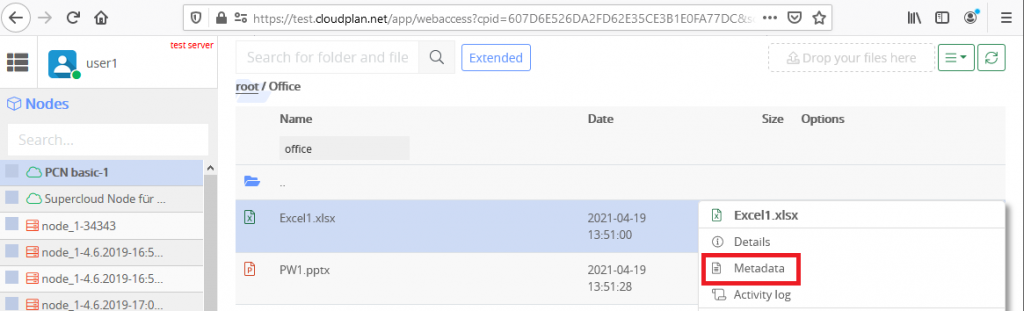
2. You can now add as many “tags” as you want to your file.