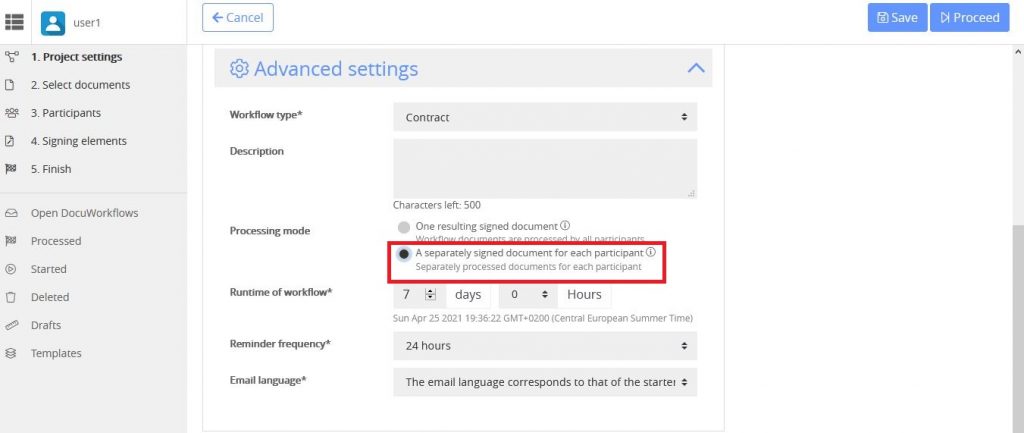Knowledge Base
Create a mass workflow for many participants
For workflows that are to be sent to many participants at the same time, whereby each participant processes a separate document for himself, switch to the 2nd workflow mode under “Advanced Settings”.
Examples:
- All employees of a team or company should edit, approve, confirm or sign the same document.
- The members of a committee should each vote on an issue for themselves.