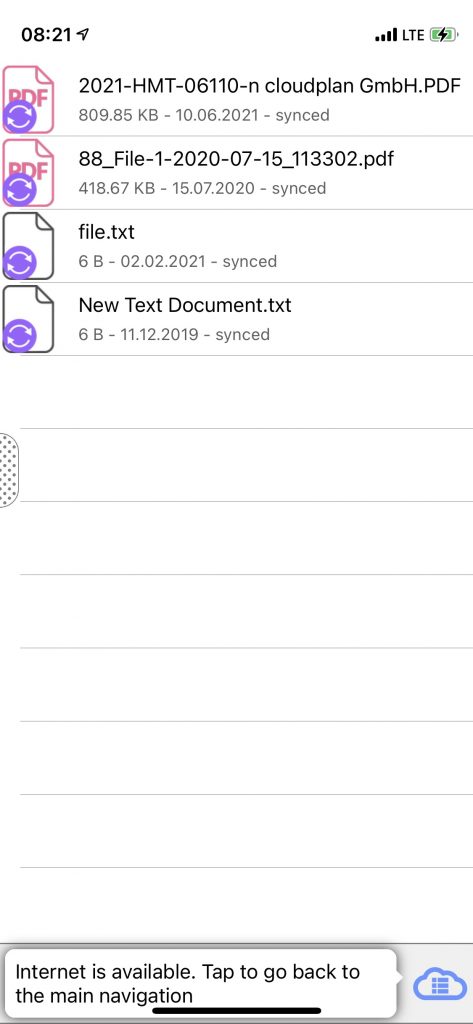Knowledge Base
Synchronize file locally
You can synchronize files locally on your mobile phone.
Please execute the following steps
1. “My Private Cloud” menu
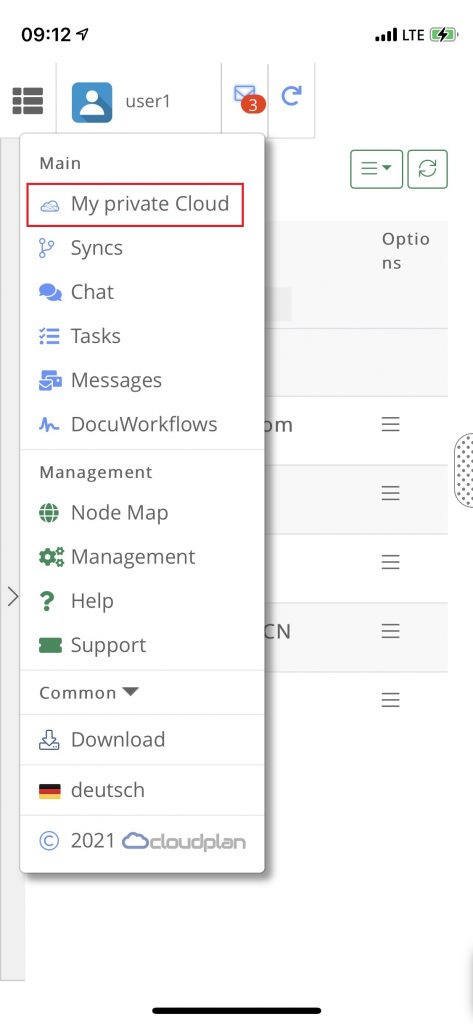
2. Select “Show in local folder”
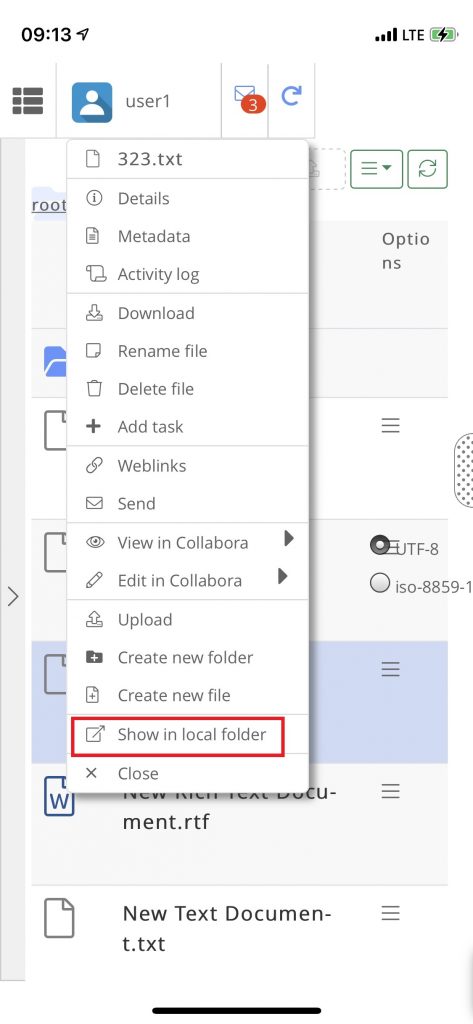
3. Click on the file and select “Sync”
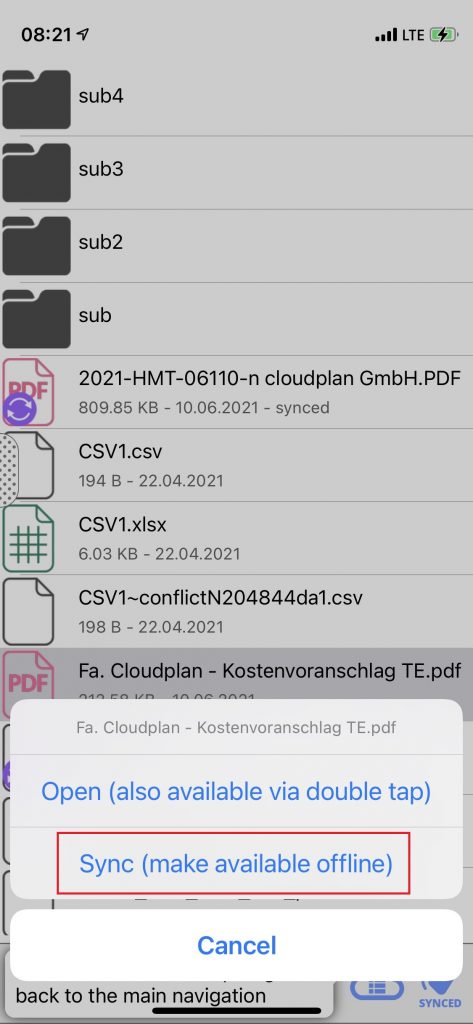
4. Select “synced” in the lower right corner
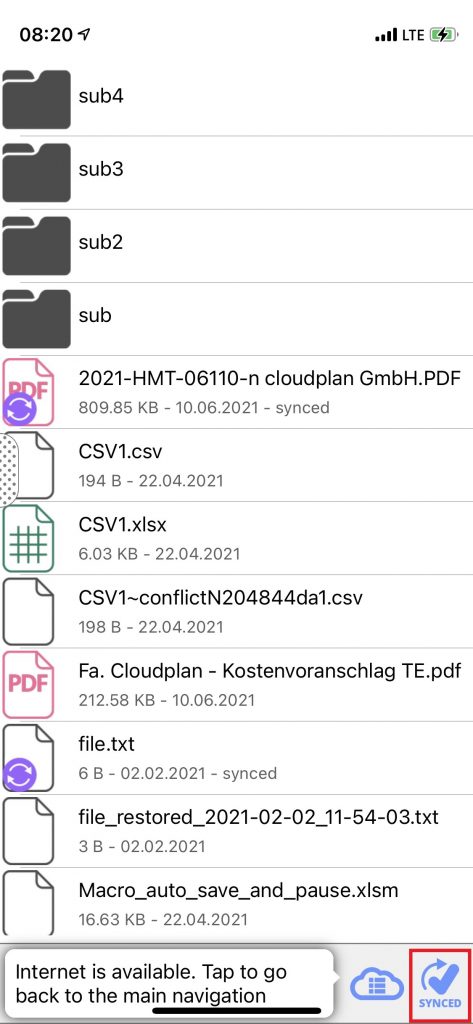
5. Overview of synchronized files