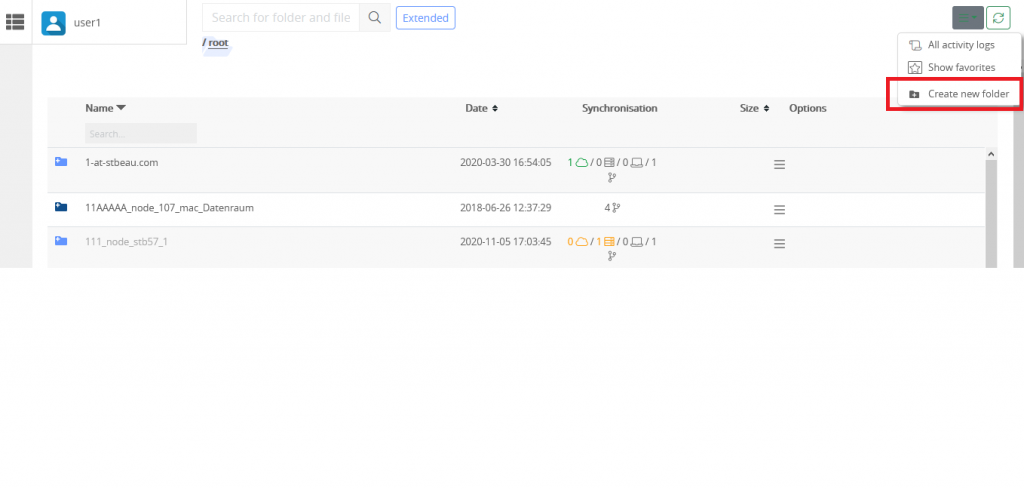Knowledge Base
Creating a folder
Create a folder with content below the cloudplan storage path. The folder names and their parent folders are synced to the cloudplan cloud servers for central administration of the access rights. File Content is only transferred to the node that you have chosen to sync with.
You can create folders in 2 different ways:
- If you have installed a client via the local File Explorer (Windows) or Finder (Mac OSX).
- In the portal