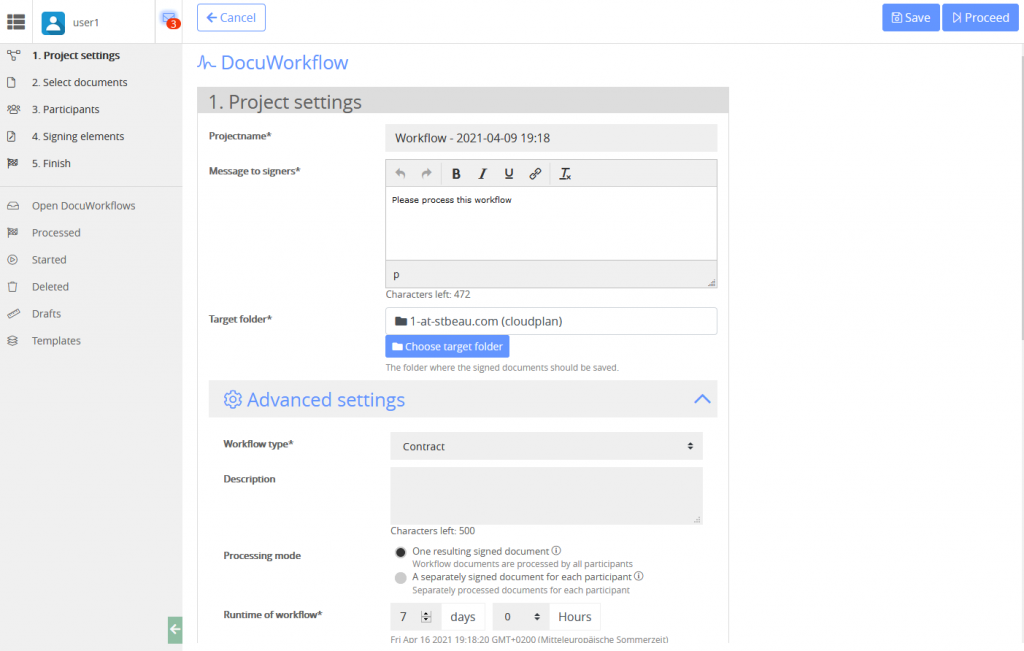Knowledge Base
How do I create a DocuWorkflow
1) Select “DocuWorkflows” in the left main menu.
2) Select “+ Create DocuWorkflow” in the top right.
3) You can choose between 2 execution modes. Either a single document is created as part of a workflow that is being filled by different participants, or a document is created for each participant. The correct choice of mode depends on the use-case.
Examples:
– A contract should be signed by two parties: Here it would make sense to select the first mode “One document on which everyone should sign”.
– Every employee should take note of and shall confirm a new GDPR regulation. The process should be logged. The second mode would be more suitable here because the participants have nothing to do with each other and separate documents should be created.
Menu: DocuWorkflows/ Create DocuWorkflows
https://portal.cloudplan.net/app/workflowprocess/docuworkflow/