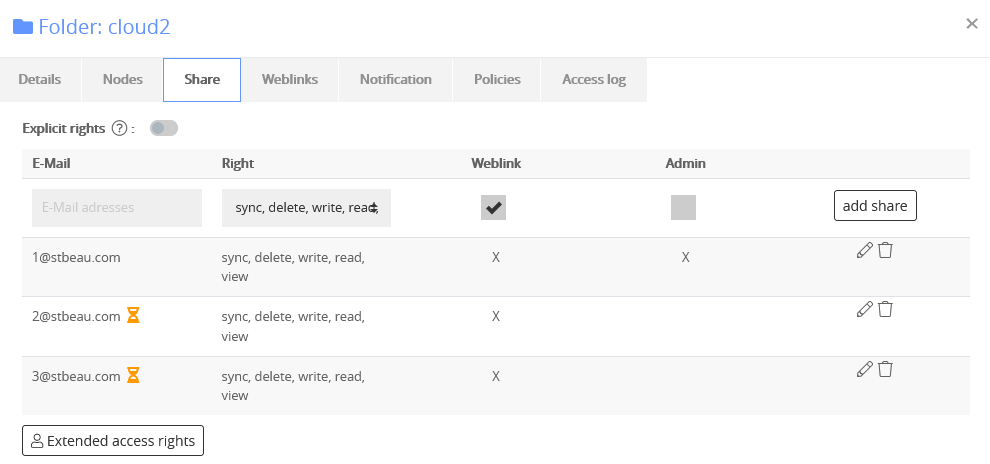Knowledge Base
Rights for folders
You can assign rights to folders that you have created and to folders someone else has granted “transfer rights” to you. Rights can not be assigned to a single file, but only to a folder. If you assign a right to the top level folder right below the cloudplan path, the subfolders automatically inherit the rights from the top level folder. However, if you want to change the inherited rights anywhere in the subfolder structure you can do so by clicking on the target subfolder in the menue “access rights” and choose the rights for any number of users.
If you change the rights in a subfolder, these changed rights will be inherited to the subfolders of this folder. Again, you can select any subfolder below and change the rights again. This way you could assign individual rights to users or groups for any folder. The rights to access folders are not depending on the nodes which are syncing these folders. e.g. Your folder is synced on 5 nodes and you want to grant “read” remote access to another user, the client of this users reads the content of this folder from the best reachable node among the 5 nodes syncing this folder.
The following different rights can be assigned:
read: User can only read the document through remote access or webaccess
write: User can read, modify or create files through remote access or webaccess
delete: User can read, modify, create or delete files through remote access or webaccess
sync: User can read, modify, create or delete files through remote access or webaccess or he can sync the folder on his own nodes.
weblinks: User can create weblinks for this folder and the content
admin: all of the above and the rights can be transferred to another person
Top level folders
The very top level folders right below the cloudplan root folder can be created by everyone having access rights to the particular node. The creator of a folder has admin rights as default. Only admins of a folder or admins of an organization with users having admin rights for the folder can delete or desync a top level folder in the portal. However, a folder can be deleted by any user on a local node having sync rights for the particular folder.
Access right for a node
– Displays the node in left bar for selection
– New folders can be created on this node
– User has no rights to other folders on this node unless folder rights are granted